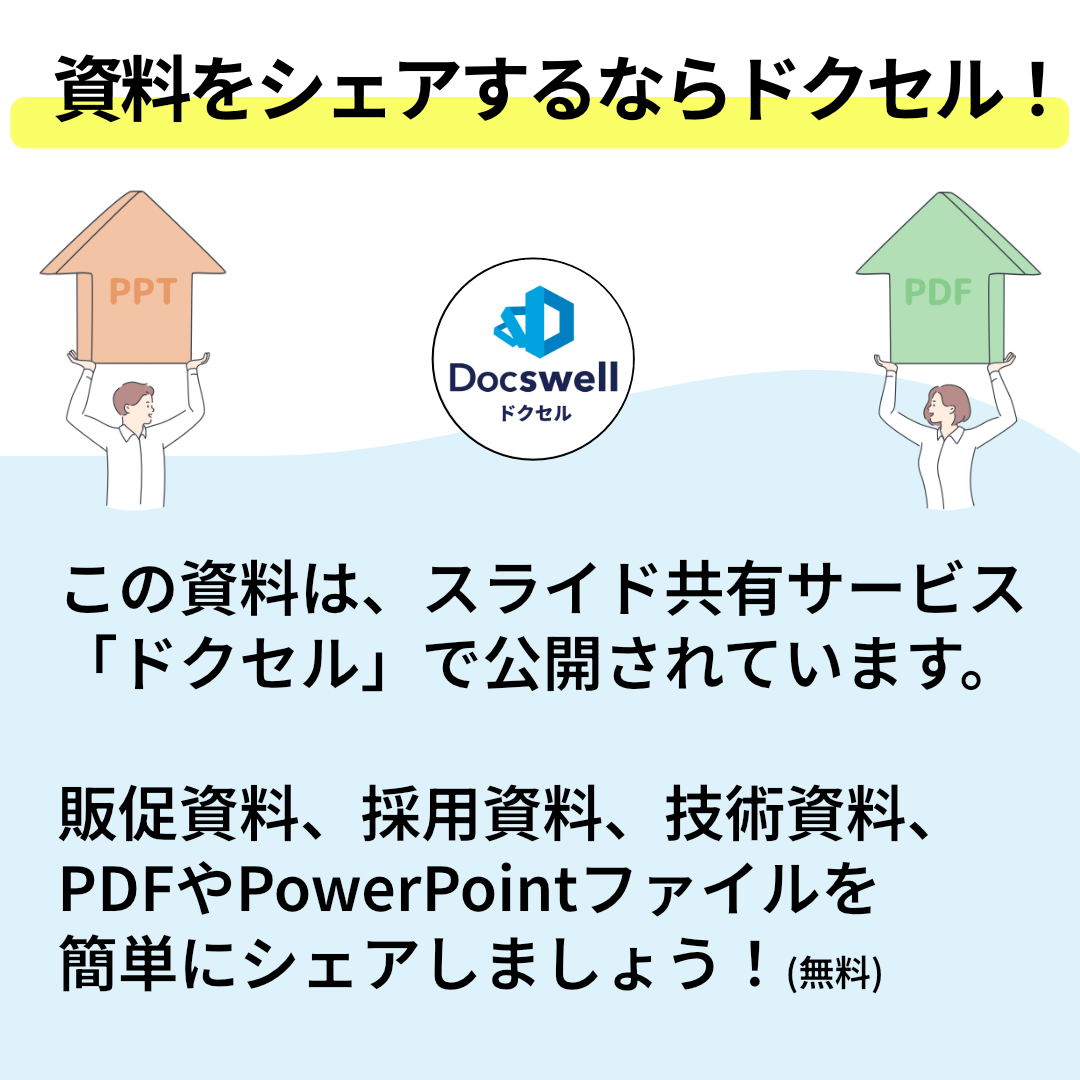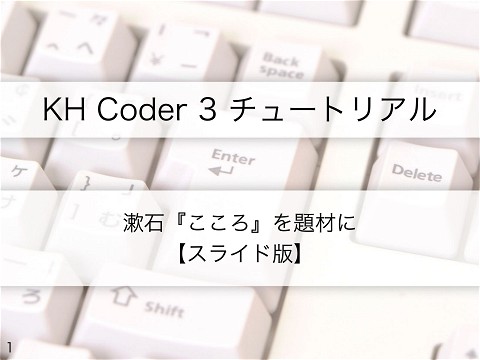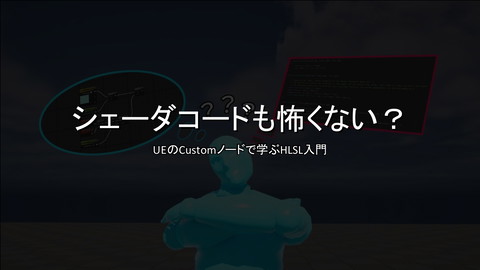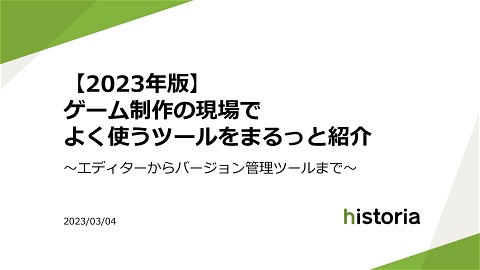UIUXforMR_20230527
488 Views
May 31, 23
スライド概要
AR/VR/MRコンテンツ制作における立体表現と 空間UIにおける身体性の考察
某PCメーカーでXRデバイスの国内事業開発を担当しています。 XRコンテンツプロデューサー/XRソリューションコンサルタント。
関連スライド
各ページのテキスト
AR/VR/MRコンテンツ制作における立体表現と 空間UIにおける身体性の考察 HoloLens Meetup vol.33 岩本 義智
Depth and Distance, sense of 3D in MR: Methods to Create Sense of Depth in Mixed Reality Visualization Stereo Vision Parallax Focal Length 立体視 視差 焦点距離
Depth and Distance, sense of 3D in MR: Methods to Create Sense of 3D and Distance in MR Visualization Perspective Color / Light & Shadow Horizon Line パース 色と明暗 水平線・地平線
Depth and Distance, sense of 3D in MR: 3 Things to Consider for UI Elements and 3D Objects in MR Personal Space touchable UI personal guides characters / objects Viewing Distance and Resolution intimate distance (15cm~45cm) personal distance (45cm ~ 1.2m) social distance (1.2m ~3.6m) buildings public distance (3.6m ~) https://www.rgb.com/sites/default/files/articles/viewingdistanceresolutioncomparison.jpg Field of View
Embodied Interaction with Mixed Reality UI: Difference in Levels of Effort by Location of UI Object at elbow height, finger over the line of sight lower than elbow height, finger over the line of sight more difficult to align finger and button pivot point: abdomen pivot point: knee or toe pivot point of body movement to press the button less effort need to raise arm and push finger forward. need to bend wrist, elbow and head, with subtle movement of shoulder. only need to bend wrist pivot point: elbow higher than elbow height, finger off the line of sight level of effort more weight on the pivot point = more effort more effort
Embodied Interaction with Mixed Reality UI: Difference in Levels of Effort by Distance to UI Object elbow start to get raised. elbow get raised higher. the further the button is, the higher the elbow needs to be raised. more load on the arm and shoulder. center of gravity shifts forward = need to channel weight by stepping forward. less effort level of effort more effort
Embodied Interaction with Mixed Reality UI: Difference in Levels of Effort by Height of UI Object single button bending wrist is the only action required. low less effort multiple buttons, horizontal pressing buttons by swinging forearm if the buttons are apart by 30cm or less. difficulty of aiming at the button level of effort multiple buttons, vertical whole arm movement is required high more effort
Embodied Interaction with Mixed Reality UI: Weight Shifting in Tangible and Non-Tangible UI tangible UI wrist and elbow get raised some of arm weight shifted to the fingertip non-tangible UI wrist and hand move downward elbow fixed to sustain forearm weight