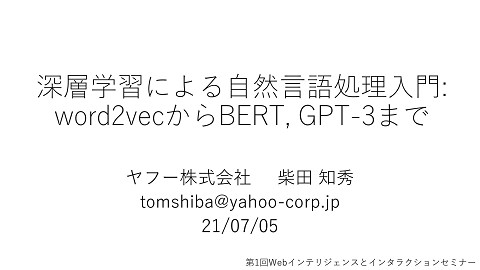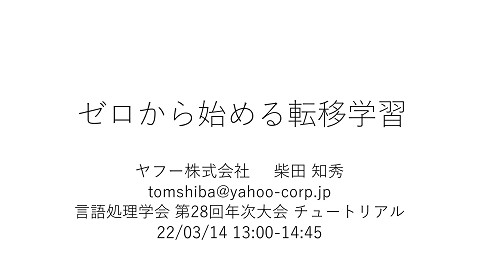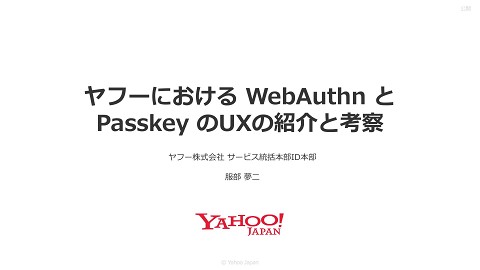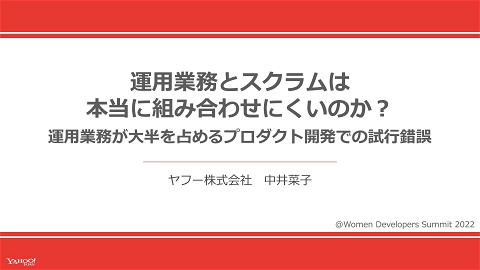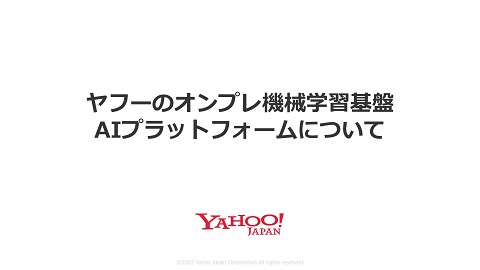Intro - iOS 7 でアプリ開発はどう変わる? | iOS 7エンジニア勉強会
319 Views
October 09, 13
スライド概要
2023年10月からSpeaker Deckに移行しました。最新情報はこちらをご覧ください。 https://speakerdeck.com/lycorptech_jp
関連スライド
各ページのテキスト
本日までの経緯
6月 WWDC @ San Francisco
7月〜 社内 iOS 7 勉強会(エンジニア/デザイナ)
iOS 7 概略
iOS7 デザイン原則 1. Deference. The UI helps users understand and interact with the content, but never competes with it. 2. Clarity. Text is legible at every size, icons are precise and lucid, adornments are subtle and appropriate, and a sharpened focus on functionality motivates the design. 3. Depth. Visual layers and realistic motion heighten users’ delight and understanding.
iOS7 デザイン原則 1. UIはコンテンツに従順である 2. 分かりやすくスッキリしている 3. 奥行きがある
1. UIはコンテンツに従順である スクロール
2. 分かりやすくスッキリしている 立体感を排除したUI、アイコンよりもテキスト
3. 奥行きがある 「iOS 7 = フラット」と鵜呑みにしてはいけない!
「操作が理解できる」 「コンテンツに集中」
iOS 7 のアプリ開発
Xcode 5
Storyboard & Autolayout
New Design, New Features
iOS 7 アップデート対応
必要な対応 • 必須 • • • • • 120px アプリアイコン クラッシュ対応 レイアウト崩れ対応 下位互換のための分岐処理 重要 • • 新デザインガイドラインに則って Visual/UI を再検討 Multitasking などの新機能による UX 改善を検討
対応 iOS ver の検討 iOS ver (シェア率 *) iOS 7 (60%) iOS 6 (35%) iOS 5 (3%) iOS 4 以下 (2%) 主なポイント •対応必須 •Autolayout •CollectionView •ARC •Storyboard (ユーザ数を見て対応切りを判断) (* 10/7時点、某アプリの概算シェア率)
今日の内容
19:30- Intro 19:50- 既存アプリのiOS 7対応 20:10- アプリのバックグラウンド処理 20:30- 休憩 20:40- Xcode5でのデバッグ / CI 21:00- 魅せるUIの作り方 21:20- iOS 7でのUIデザイン