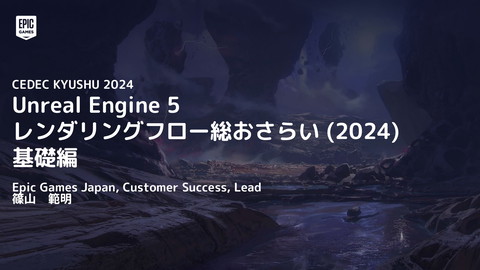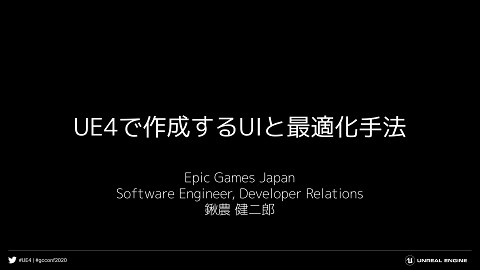Localization feature of ue4 【UE4 Localization Deep Dive 2019】
51.5K Views
June 13, 20
スライド概要
Presented by Ken Kuwano (Epic Games Japan)
This slide is a translation of the presentation material from the ""UE4 Localization Deep Dive"" on October 31, 2019.
日本語版はこちら
https://www.docswell.com/s/EpicGamesJapan/57G36Z-UE_LocalizationDD_Features
Unreal Engineを開発・提供しているエピック ゲームズ ジャパンによる公式アカウントです。 勉強会や配信などで行った講演資料を公開しています。 公式サイトはこちら https://www.unrealengine.com/ja/
関連スライド
各ページのテキスト
Localization feature of UE4 Epic Games Japan / Support Engineer Ken Kuwano
Contents ● ● ● ● Overview Basic Features Specified Features Misc #UE4DD | @UNREALENGINE
Contents ● ● ● ● Overview Basic Features Specified Features Misc #UE4DD | @UNREALENGINE
Localization of the game ● Localize the game ● Goal ● How #UE4DD | @UNREALENGINE :Release to many regions :Implementation to many regions
Assets needing localization ● Text ● Content ● Font ● Asset ● ● ● ● ● Texture Voice,Sound Movie, Media Cutscene, Sequencer Animation #UE4DD | @UNREALENGINE
Localization of the game ● Localize the game ● Goal ● How :Release to many regions :Implementation to many regions ● Localize the game made using UE4 ● How do we localize using UE4? ● ● ● Asset Efficiency Effect :management, sharing :workflow, implementation :memory, performance Focus of this slide #UE4DD | @UNREALENGINE
Localize? Localization (L10N) ● Localization is the process of adapting internationalized software for a specific region or language by translating text and adding locale specific components. Internationalization (I18N) ● Internationalization is the process of designing a software application so that it can be adapted to various languages and regions without engineering changes. #UE4DD | @UNREALENGINE
Localization of UE4 https://docs.unrealengine.com/en-US/Gameplay/Localization/index.html #UE4DD | @UNREALENGINE
Contents ● ● ● ● Overview Basic Features Specified Features Misc #UE4DD | @UNREALENGINE
Basic Features ● Text Localization Process ● Asset Localization Process #UE4DD | @UNREALENGINE
Text Localization Process Editor (en) #UE4DD | @UNREALENGINE Package game (ja)
Text Localization Process Gather Source Text Editor (en) #UE4DD | @UNREALENGINE Translate Source Text Package Switch Language Package game (ja)
Text Localization Process Gather Source Text OPTIONS QUIT #UE4DD | @UNREALENGINE Translate Source Text Gather source text from asset what we’d like to localize. Package Switch Language
Text Localization Process Gather Source Text OPTIONS QUIT オプション 終了 #UE4DD | @UNREALENGINE Translate Source Text Package Make translation text with reference to gathered text. Switch Language
Text Localization Process Gather Source Text Translate Source Text Package Switch Lauguage Package OPTIONS QUIT オプション 終了 #UE4DD | @UNREALENGINE Make package game including translation text.
Text Localization Process Gather Source Text Translate Source Text Package Switch Language Package OPTIONS QUIT オプション 終了 #UE4DD | @UNREALENGINE Display text depending on required language.
Text Localization Process Gather Source Text Translate Source Text OPTIONS QUIT OPTIONS QUIT オプション 終了 Localization Dashboard #UE4DD | @UNREALENGINE Package Switch Language Package Package OPTIONS QUIT OPTIONS QUIT オプション 終了 オプション 終了
Gathering Text Localization Dashboard #UE4DD | @UNREALENGINE
Gathering Text #UE4DD | @UNREALENGINE
Gather and Localize Text ③ Show text Display on Editor Blue Print ① Gather text #UE4DD | @UNREALENGINE C++ Loc Res Display on Game ② Create text
Which text is gathered? ● Blueprint:FText, STextBlock ● C++/.ini:LOCTEXT, NSLOCTEXT #UE4DD | @UNREALENGINE
Unique Text (namespace/key/value) #UE4DD | @UNREALENGINE
Displaying text ● Using FormatText for loacalization ● Blackbox ”Discard <Item Name>” ● Number “Got <Number> Items” ● Numeric “1Hit”, ”2Hits”, etc... ● Unit “USD”, ”yard”, etc... #UE4DD | @UNREALENGINE
Plural Forms (en) There {NumCats}|plural(one=is,other=are) {NumCats} {NumCats}|plural(one=cat,other=cats) one=”is”, other=”are” #UE4DD | @UNREALENGINE number one=”cat”, other=”cats”
Plural Forms (en→ja) There is 1 cat There are 2 cats (en) #UE4DD | @UNREALENGINE Input translation text with Localization Dashboard 1匹の猫がいる 2匹の猫がいる (ja)
Auto formatting text Text is converted for the culture original format automatically. 1) Number:12345.67 ● ● ● ja de fr : 12,345.67 : 12.345,67 : 12 345,67 ⇒ Grouping = ”,” , Decimal = ”.” ⇒ Grouping = ”.” , Decimal = ”,” ⇒ Grouping = ” ” , Decimal = ”,” 2) Date:2020年10月31日 ● ● ● ja en fr #UE4DD | @UNREALENGINE : 2019/10/31 : Oct 31, 2019 : 31 oct. 2019 ⇒ yyyy/mm/dd ⇒ mm/dd/yyyy ⇒ dd-mm-yyyy
Language Plural Rules http://www.unicode.org/cldr/charts/latest/supplemental/language_plural_rules.html #UE4DD | @UNREALENGINE
Text Localization Process Gather Source Text Translate Source Text OPTIONS QUIT OPTIONS QUIT オプション 終了 Localization Dashboard #UE4DD | @UNREALENGINE Package Switch Language Package Package OPTIONS QUIT OPTIONS QUIT オプション 終了 オプション 終了 .ini file/Console Command
Setting current language of text ● Startup game ● Launch argument ● Configuration (.ini) ● System Language (OS) ● Runtime ● Console Command ● Call culture switching function #UE4DD | @UNREALENGINE
Switch display of the language API Switch displaying text #UE4DD | @UNREALENGINE
Switch content display language Language Text Texts and Assets Culture Locale Format display (Number/Date/Time) Asset Group Specific Assets and Classes #UE4DD | @UNREALENGINE
Switch culture ● Accoding to set many priority rules, there are several ways to specify the language of the game at launch game ● Priority (Top is highest) ● ● ● ● “-culture” value with launch argument ”culture” value on xxxGame.ini ”culture” value on xxxEngine.ini System Language (OS) #UE4DD | @UNREALENGINE
Text Localization Process Gather Source Text Translate Source Text Package Switch Language Display in editor in English → Display package in Japanese #UE4DD | @UNREALENGINE
Basic Features ● Text Localization Process ● Asset Localization Process #UE4DD | @UNREALENGINE
Asset Localization Process Editor (en) #UE4DD | @UNREALENGINE Package game (ja)
Asset Localization Process Placed Asset Editor (en) #UE4DD | @UNREALENGINE Package Switch Language Package game (ja)
Asset Localization Process Placed Asset Package Img (en) Img (ja) #UE4DD | @UNREALENGINE Placed target asset in specified path. Switch Language
Asset Localization Process Placed Asset Package Switch Language Package Img (en) Img (ja) #UE4DD | @UNREALENGINE Make package game including translation text.
Asset Localization Process Placed Asset Package Switch Language Package Img (en) Img (ja) #UE4DD | @UNREALENGINE Display text depending on required language.
Asset Localization Process Placed Asset Img (en) Img (ja) Editor #UE4DD | @UNREALENGINE Package Switch Language Package Package Img (en) Img (en) Img (ja) Img (ja)
Placed Asset ● Apply Asset Localization ● Placed asset under”Content/L10N/[language]” Source Texture Path Localization Texture Path (ja) Content/UI/Texture/Logo/LogoBk Content/L10N/ja/UI/Texture/Logo/LogoBk #UE4DD | @UNREALENGINE
Placed Asset ● Apply Asset Localization ● Select Asset Localization in Content Browser #UE4DD | @UNREALENGINE
Asset Localization Process Placed Asset Img (en) Img (ja) Editor #UE4DD | @UNREALENGINE Package Switch Language Package Package Img (en) Img (en) Img (ja) Img (ja) .ini file/Console Command
Setting current language of asset ● Startup game ● Launch argument ● Configuration (.ini) ● System Language (OS) Same as the text ● Runtime ● Console Command ● Call culture switching function #UE4DD | @UNREALENGINE
Switch display of the language API Switch displaying asset #UE4DD | @UNREALENGINE
Switch content display language Language Asset Texts and Assets Culture Locale Format display (Number/Date/Time) Asset Group Specific Assets and Classes #UE4DD | @UNREALENGINE
Switching Asset Group ● Group assets and reuse them across languages ● Case where only some assets are used in different languages. ● The text display is “ja”, but some of Audio wants to use “en”. ● Setting on xxxGame.ini and xxxEngine.ini #UE4DD | @UNREALENGINE
Asset Group ● Not using Asset Group Text (ja) Asset (ja) If we are setting the current culture is ja, all texts and assets are displayed in ja #UE4DD | @UNREALENGINE
Asset Group ● Using Asset Group Text (ja) Other Asset (ja) Audio (it) Asset Group Sound Wave Sound Cue Class If we’re grouping ”Sound Wave” and ”Sound Cue” during the current culture is in ja, ”Sound Wave” and ”Sound Cue” are using in it language’s assets. #UE4DD | @UNREALENGINE
Switching Asset Group ● Setting the class to be linked to Asset Group ● Setting the language to which Asset Group is applied If the above settings are made, Sound Wave and Sound Cue use “en” assets from startup. #UE4DD | @UNREALENGINE
Asset Localization Process Placed Asset Package Switch Language Display in editor in English → Display package in Japanese #UE4DD | @UNREALENGINE
Contents ● ● ● ● Overview Basic Features Specified Features Misc #UE4DD | @UNREALENGINE
Specified Features ● Font ● Subtitle and Voice ● Subtitle of Media Framework #UE4DD | @UNREALENGINE
Localization for Font asset ● What about text localization? ● Want to change the font by language... ● Want to change the font size by language... ● How do we localize font asset? ● Use Asset Localization ● Use Sub Culture, and Sub Font Family #UE4DD | @UNREALENGINE
Apply Font Localization (1) ● Apply fonts by language with Asset Localization Font (common) Font (ja) #UE4DD | @UNREALENGINE Font (th)
Apply Font Localization (2) ● Use SubCulture and SubFont with Font Asset Font (common) #UE4DD | @UNREALENGINE Font Face Font Face Font Face Font Face Default Font Family Fallback Font Family Sub Font Family (ja) Sub Font Family (th)
Font Default Font Fallback Font Sub Font #UE4DD | @UNREALENGINE
Font Applying language Character range Applying font #UE4DD | @UNREALENGINE
Subtitle and Voice localization ● Build dialogue system using dialogue assets This message is a subtitle test. https://docs.unrealengine.com/en-US/Engine/Audio/Dialogue/index.html #UE4DD | @UNREALENGINE
Subtitle and Voice localization ● Dialogue System (for each sentence) ● Dialogue Wave ● Dialogue Voice ● Sound Wave :Dialogue Data :Talker Data :Voice Sound Dialogue Wave #UE4DD | @UNREALENGINE Dialogue Voice
Dialogue Wave Voice asset Subtitle text #UE4DD | @UNREALENGINE Talker info
Localization of dialogue .wav Apply asset localization Apply text localization #UE4DD | @UNREALENGINE
Localization for subtitle of Media framework ● Switch media player subtitles by language ● Unreleased Features ● ● #UE4DD | @UNREALENGINE If you want to use then, need to modify the engine code. It’s necessary to add subtitle data playback process.
Basic Overlays ● Subtitle data ● Editable on editor ● Crate assets by language ● Capable of importing .srt file Basic Overlays Localized Overlays Subtitles table Subtitle data (ja) Basic Overlays Subtitle data (en) #UE4DD | @UNREALENGINE
Localized Overlays ● Assets that manage subtitles by language ● Set Basic Overlays for each language Basic Overlays Localized Overlays Subtitles table Subtitle data (ja) Basic Overlays Subtitle data (en) #UE4DD | @UNREALENGINE
Unlock overlay features Change to Return true, so it can be displayed on media asset. #UE4DD | @UNREALENGINE
Overlay and related classes Project Widget Basic Overlays Playback media Subtitle Player Playback subtitles Subtitle Manager Subtitle data (ja) Localized Overlays Sutitiles for localization Basic Overlays Subtitle data (en) Basic Overlays Subtitle data (fr) Control subtitles Engine #UE4DD | @UNREALENGINE Subtitle Data
Subtitle Player Implementation Example
void UMyMediaSubtitlesPlayer::Play()
{
bEnabled = true;
}
void UMyMediaSubtitlesPlayer::Stop()
{
bEnabled = false;
FSubtitleManager::GetSubtitleManager()->SetMovieSubtitle(
this, TArray<FString>());
}
#UE4DD | @UNREALENGINE
Subtitle Player Implementation Example
void UMyMediaSubtitlesPlayer::Tick(float DeltaSeconds)
{
if (bEnabled && SourceSubtitles)
{
UMediaPlayer* MediaPlayerPtr = MediaPlayer.Get();
if (MediaPlayerPtr)
{
FTimespan CurrentTime = MediaPlayerPtr->GetTime();
TArray<FOverlayItem> CurrentSubtitles;
SourceSubtitles->GetOverlaysForTime(CurrentTime, CurrentSubtitles);
TArray<FString> SubtitlesText;
for (const FOverlayItem& Subtitle : CurrentSubtitles)
{
SubtitlesText.Add(Subtitle.Text);
}
FSubtitleManager::GetSubtitleManager()->SetMovieSubtitle(
this, SubtitlesText);
}
else
{
Stop();
}
}
}
#UE4DD | @UNREALENGINE
Contents ● ● ● ● Overview Basic Features Specified Features Misc #UE4DD | @UNREALENGINE
Misc ● Localization Preview ● Translation Picker ● String Table #UE4DD | @UNREALENGINE
Localization Preview ● Feature to preview Localization Text on UMG Designer ● Not compatiable with Localization Asset #UE4DD | @UNREALENGINE
Localization Preview Preview text updates after switching language Applu preview Update text (en→ja) Comparison of localization preview #UE4DD | @UNREALENGINE
Localization Preview ● Preview Game Language (Editor Preference) ● If Preview language is selected, it’s affected as default Affect from Editor Preferences #UE4DD | @UNREALENGINE
Localization Preview ● Need to localize the text before using this feature. localizing text... #UE4DD | @UNREALENGINE can select preview languages
Translation Picker ● Feature to extract text localization info from editor ● Can edit localization text without accesing dashboard #UE4DD | @UNREALENGINE
Translation Picker ● Enable picker ● Enable Translation Picker in Editor Preferences (Experimental) ● Show picker window ● #UE4DD | @UNREALENGINE From Window or select icon in translation editor
Translation Picker Can edit translation text directly in PIE #UE4DD | @UNREALENGINE
String Table ● Registering fixed phrases and strings ● Can import/export from .csv file #UE4DD | @UNREALENGINE
String Table ● Value can be referenced by specifying Key and Text Affect Value Set Table and Key #UE4DD | @UNREALENGINE
String Table ● Note ● Conflict editng table ● Hard reference to assets #UE4DD | @UNREALENGINE
Project Settings ● The settings are required when Packaging ● Localizations to Package ● Languages for Cook/Stage/Package ● Internationalization Support ● Language set for internationalized data #UE4DD | @UNREALENGINE
Project Settings ● Localizations to Packages ● ● Settings that specify the language to be localized When not selected, it doesn’t include localization asset to package Select target languages manually... #UE4DD | @UNREALENGINE Select from localized languages...
Project Settings ● How to specifiy a language for each platform ● Override language specification in xxxGame.ini ● Following example, only “en” and “ja” assets and texts are included when Packaging #UE4DD | @UNREALENGINE
Project Settings ● Internationalization Support ● Select preset including target language from the list Preset Languages Size (MB) English English ~1.77 EFIGS English, French, Italian, German, Spanish ~2.38 EFIGSCJK English, French, Italian, German, Spanish, Chinese, Korean, Japanese ~5.99 CJK Chinese, Korean, Japanese ~5.16 All All Languages ~15.3 Language Preset #UE4DD | @UNREALENGINE
In a nutshell ● UE4 has basic features for localization ● It’s better to use your own system or workflow (depending on requirements) ● Consider localization plans early #UE4DD | @UNREALENGINE
Extra ● Localization Dashboard ● Settings #UE4DD | @UNREALENGINE
Localization Dashboard #UE4DD | @UNREALENGINE
Localization Dashboard #UE4DD | @UNREALENGINE
Localization Dashboard ● Text Localization feature ● ● ● ● Gather text from assets and source code Export translated text and share it Manage and edit translated texts in languages Manage localization progress of translated texts ● Supporting Text Localization feature ● ● ● ● #UE4DD | @UNREALENGINE Can work with third-party provider service Can be linked with source control Can preview translated text and preview font Can check text conflicts
Localization Dashboard ● Pros ● ● ● Localization is completed in UE4 Editor Immediate confirmation after editing localized text Gather text over a wide range including source meta ● Cons ● ● #UE4DD | @UNREALENGINE If edit source text, affects all languages content Experimental features (but can be used)
Localization Dashbord Overview Service Provider Target Detail Gather Text Target Cultures #UE4DD | @UNREALENGINE Misc
Localization Dashbord Overview Service Provider Target Detail Gather Text Target Cultures #UE4DD | @UNREALENGINE Misc
Text localize quick start flow ② Set target assets ⑥ Update word count ⑤ Compile translated text ③ Gather text ① Add localization language ④Input translate text #UE4DD | @UNREALENGINE
Localization Dashbord Overview #UE4DD | @UNREALENGINE
Localization Dashbord Overview Service Provider Target Detail Gather Text Target Cultures #UE4DD | @UNREALENGINE Misc
Localization Service ● Linked Service Provider (XLoc, OneSky) ● Linked Source Control #UE4DD | @UNREALENGINE
Localization Service (One Sky) https://www.oneskyapp.com/ #UE4DD | @UNREALENGINE
Localization Service (XLoc) http://www.xloc.com/ #UE4DD | @UNREALENGINE
Editing .po file (Poedit) https://poedit.net/ #UE4DD | @UNREALENGINE
Localization Dashboard - Localization Service Localization Service Provider Localization Service Provider Select active service provider when using a specific localization. Source Control Enable Source Control If source control and service provider are available, connect to source control during localization operations automatically. Enable Auto Submit If source control and service providers are available, allow auto submit during localization operations. #UE4DD | @UNREALENGINE
Localization Dashbord Overview Service Provider Target Detail Gather Text Target Cultures #UE4DD | @UNREALENGINE Misc
Localization Target ● Localization Target ● Classified by localization category ● Game Targets For project code/asset ● Engine Targets For engine code/asset #UE4DD | @UNREALENGINE
Localization Dashboard - Localization Target Target Name Specified for localization target. Conflict Status Show conflict status of localize text. Loading Policy Specified loading conditions for localized text of plugin and DLC. #UE4DD | @UNREALENGINE
Localization Target (Conflict Status) Identify by namespace and key (unique) #UE4DD | @UNREALENGINE
Localization Target (Conflict Status) Not conflict : Texts are defined by different namespace or key #UE4DD | @UNREALENGINE
Localization Target (Conflict Status) Conflict : Texts are assigned by same namespace and key #UE4DD | @UNREALENGINE
Localization Target (Conflict Status) Conflict Status Description Clear Clear state of gather unique to all text. Conflicts Present It’s necessary to resolve conflict text. Unknown State before key match check. Update conflict status by gather text. Check and correct from ✖ button whether there is a conflict or not #UE4DD | @UNREALENGINE
Localization Dashbord Overview Service Provider Target Detail Gather Text Target Cultures #UE4DD | @UNREALENGINE Misc
Gather Text ● Target of gathering text from content (code/files/assets) ● Gather from Text Files Text file (.cpp/.h/.ini ) ● Gather from Packages Asset (.uasset/.umap) ● Gather from Meta Data Meta tag of UPROPERTY #UE4DD | @UNREALENGINE
Localization Dashboard - Gather Text Gather Text Target Dependencies Text present in these targets will not be duplicated in this target. Additional Manifest Dependencies Text present in these manifests will not be duplicated in this target. Required Module Names The names of modules which must be loaded when gathering text. Use to gather from packages or metadata sourced from a module that isn't the primary game module. #UE4DD | @UNREALENGINE
Gather Text (Gather from Text Files) #UE4DD | @UNREALENGINE
Localization Dashboard - Gather Text Gather Text Search Directories The paths of directories to be searched recursively for text files, specified relative to the project's root, which may be parsed for text to gather. Exclude Path Wildcards Text files whose paths match these wildcard patterns will be excluded from gathering. File Extensions Text files whose names match these wildcard patterns may be parsed for text to gather. Should Gather from Editor Only Data If enabled, data that is specified as editor-only may be processed for gathering. #UE4DD | @UNREALENGINE
Gather Text (Gather from Packages) #UE4DD | @UNREALENGINE
Localization Dashboard - Gather Text Gather Text Include Path Wildcards Packages whose paths match these wildcard patterns, specified relative to the project's root, may be processed for gathering. Exclude Path Wildcards Packages whose paths match these wildcard patterns will be excluded from gathering. File Extensions Packages whose names match these wildcard patterns may be processed for text to gather. Collections Packages in these collections may be processed for gathering. Should Gather from Editor Only Data If enabled, data that is specified as editor-only may be processed for gathering. Skip Gather Cache Should we ignore the cached text in the package header and perform a full package load instead? #UE4DD | @UNREALENGINE
Gather Text (Gather from Meta Data) #UE4DD | @UNREALENGINE
Localization Dashboard - Gather Text Gather Text Include Path Wildcards Packages whose paths match these wildcard patterns, specified relative to the project's root, may be processed for gathering. Exclude Path Wildcards Packages whose paths match these wildcard patterns will be excluded from gathering. Should Gather from Editor Only Data If enabled, data that is specified as editor-only may be processed for gathering. #UE4DD | @UNREALENGINE
Localization Dashboard - Gather Text Gather Text Key Specifications Specifications for how to gather text from specific metadata keys. Meta Data Key The metadata key for which values will be gathered as text. Text Namespace The localization namespace in which the gathered text will be output. Text Key Pattern The pattern which will be formatted to form the localization key for the metadata value gathered as text. #UE4DD | @UNREALENGINE
Localization Dashbord Overview Service Provider Target Detail Gather Text Target Cultures #UE4DD | @UNREALENGINE Misc
Export Text / Compile Text / Import Dialogue #UE4DD | @UNREALENGINE
Localization Dashboard Export Text Collapse Mode How should we collapse down text when exporting to PO? Should Persist Comments on Export Should user comments in existing PO files be persisted after export? Useful if using a third party service that stores editor/translator notes in the PO format's comment fields. Should Add Source Locations as Comments Should source locations be added to PO file entries as comments? Useful if a third party service doesn't expose PO file reference comments, which typically store the source location. #UE4DD | @UNREALENGINE
Localization Dashboard Compile Text Skip Source Check Should we skip the source check when compiling translations? This will allow translations whose source no longer matches the active source to still be used by the game at runtime. Validate Format Patterns Should we validate that format patterns are valid for the culture being compiled (eg, detect invalid plural rules or broken syntax). Validate Safe Whitespace Should we validate that text doesn't contain any unsafe whitespace (leading or trailing whitespace) that could get lost during the translation process. #UE4DD | @UNREALENGINE
Localization Dashboard Import Dialogue Raw Audio Path Path to the folder to import the audio from. This folder is expected to contain culture sub-folders, which in turn contain the raw WAV files to import. Imported Dialogue Folder Folder in which to create the generated sound waves. This is relative to the root of the L10N culture folder (or the root content folder if importing native dialogue as source dialogue). Import Native as Source Should the dialogue for the native culture be imported as if it were source audio? If false, the native culture dialogue will be imported as localized data for the native culture. #UE4DD | @UNREALENGINE
Localization Dashbord 概要 Service Provider Target Detail Gather Text Target Cultures #UE4DD | @UNREALENGINE Misc
Localization Dashboard #UE4DD | @UNREALENGINE
Localization Dashboard Base language Localization target languages #UE4DD | @UNREALENGINE
Localization Dashboard Control for all languages Control by language #UE4DD | @UNREALENGINE
Localization Dashboard #UE4DD | @UNREALENGINE
Localization Dashbord (Gather Text) Gather Text Gather text info from asset and source code Import Text Import localized text file (.po) Export Text Export localized text file (.po) Import Script Import dialogue script file (.csv) Export Script Export dialogue script file (.csv) Import Dialogue Import Sound Wave and Dialogue Wave assets Count Word Update translated text count and affect in word count Compile Text Compile translated text and update text data #UE4DD | @UNREALENGINE
Settings #UE4DD | @UNREALENGINE
.ini file (Engine.ini) Internationalization Culture Language that displays all contents from application launching. Language Language that displays texts/assets from application launching. Locale Language that displays format-text from application launching. #UE4DD | @UNREALENGINE
.ini file (Engine.ini) Internationalization CultureMappings It can be replaced with another language. EnabledCultures Only languages specified in configuration can be used. DisabledCultures All languages specified in configuration can’t be used. PreviewGameLaguage Select preview language in PIE or standalone launching. LockLocalization Disable localization and lock text editing (editor only). #UE4DD | @UNREALENGINE
.ini file (Game.ini) Internationalization Culture Language that displays all contents from application launching. Language Language that displays texts/assets from application launching. Locale Language that displays format-text from application launching. #UE4DD | @UNREALENGINE
.ini file (Game.ini) Internationalization CultureMappings It can be replaced with another language. EnabledCultures Only languages specified in configuration can be used. DisabledCultures All languages specified in configuration can’t be used. LockLocalization Disable localization and lock text editing (editor only). #UE4DD | @UNREALENGINE
.ini file (EditorSettings.ini) Internationalization Culture Language that displays all contents from application launching. Language Language that displays texts/assets from application launching. Locale Language that displays format-text from application launching. #UE4DD | @UNREALENGINE
.ini file (EditorSettings.ini) Internationalization ShouldUseLocalizedNumericInput Display numerical values such as property in Editor Language. ShouldUseLocalizedPropertyNames Display Property name in Editor Language. ShouldUseLocalizedNodeAndPinNames Display Blueprint Node and Blueprint Node Pin name in Editor Language. DisplayTimezone Affects the initial time zone value when using DataTime type. #UE4DD | @UNREALENGINE