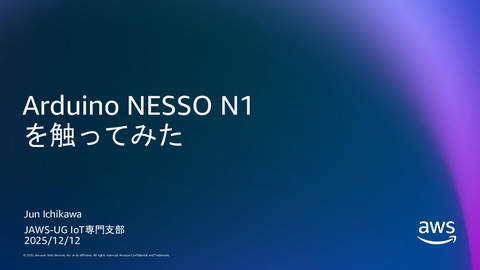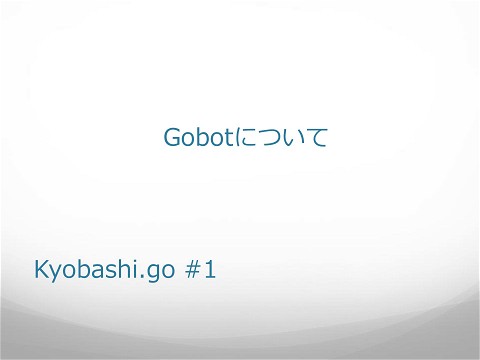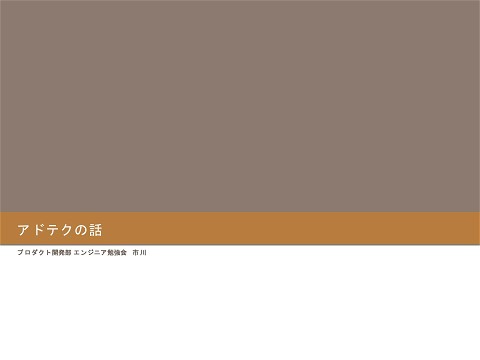Alexa and AI global meetup
>100 Views
August 30, 17
スライド概要
designing skills for echo show
https://jawsug-cli.doorkeeper.jp/events/63079
クラウドで働くIoTおじさん
関連スライド
各ページのテキスト
Designing Skills for Echo Show Alexa Global MeetUp 2017-0830
市川 純 (Jun Ichikawa) @sparkgene
http://sparkgene.hatenablog.com/ http://qiita.com/sparkgene
Facebookグループもあります Amazon Alexa/Echo JP https://www.facebook.com/groups/314334849014700/
Echo Show
Amazon Echo Series Amazon Echo Echo Tap Echo Look Echo Dot Echo Show
https://www.youtube.com/watch?v=WQqxCeHhmeU&feature=youtu.be&t=74s
Features of Echo Show ⚫ 7 inch touch screen ⚫ Dual Stereo Speaker ⚫ Playing Video ⚫ Drop-in with live video ⚫ Camera
Designing Skills for Echo Show
When using Amazon Echo Alexa, where's the nearest swimming pool? 〜〜〜、check out the Alexa App results is shown in Alexa App
Alexa App card
On Echo Show Alexa, where's the nearest swimming pool? Here are your nearby pools. Which one do you to see Alexa, select number two. here’s more about 〜〜〜
What can we do with the screen ⚫ background image ⚫ Display of long sentences ⚫ List interface ⚫ audio player controller ⚫ video player ⚫ touch interface
control screen by voice ⚫ scroll up / down ⚫ scroll right / left ⚫ page up / down ⚫ next / back
Display template
Display Template ⚫ body template ⚫ list template
body template 1
body template 1 ⚫ ⚫ ⚫ ⚫ full width text Rich or Plain text Background image Scrollable text Use case ⚫ text only ⚫ ask action to user
body template 2
body template 2 ⚫ Single image on right side ⚫ Rich or Plain text ⚫ Background image Use case ⚫ specific entity ⚫ show item after user chose from a list
body template 3
body template 3 ⚫ ⚫ ⚫ ⚫ Single image on left side Rich or Plain text Background image Scrollable text Use case ⚫ specific entity ⚫ show item after user chose from a list
body template 6
body template 6 ⚫ Plain text ⚫ Background image Use case ⚫ Welcome screen ⚫ long explanation
list template 1
list template 1 ⚫ ⚫ ⚫ ⚫ ⚫ ordered list list can include thumbnail Rich and Plain text scroll by voice tap item invoke event Use case ⚫ static or dynamic lists
list template 2
list template 2 ⚫ ⚫ ⚫ ⚫ ⚫ ordered list list must include image Plain text scroll by voice tap item invoke event Use case ⚫ movie or book list
Video
Video app Supported format ⚫ HLS ⚫ H.264 GUI features ⚫ ⚫ ⚫ ⚫ playback control Title Subtitle Seek bar Voice control ⚫ Alexa, pause/resume ⚫ Alexa, stop/close
Supported Markups
Supported Markup for Text in Display Templates Line break <br/> Bold <b> Italics <i> Underline <u> Font Sizes <font size="2”> 2=28px, 3=32px, 5=48ps, 7=68px Action <action token="VALUE">clickable text </action> Inline Images <img src="URL" width="WIDTH" height="HEIGHT" alt="TEXT" /> Use RichText type to use markups.
Action on Display
List template items These items can click
Action tag <action token=”some-value">Cancel</action>
click request
{
"version": "1.0",
"session": { 〜〜 },
"context": {
"Display": {
"token": "list_template_one"
},
},
"request": {
"type": "Display.ElementSelected",
"requestId": "amzn1.echo-api.request",
"timestamp": "2017-08-12T05:31:08Z",
"locale": "en-US",
"token": "item_1"
}
}
token
{
"version": "1.0",
"session": { 〜〜 },
"context": {
"Display": {
"token": "list_template_one"
},
},
"request": {
"type": "Display.ElementSelected",
"requestId": "amzn1.echo-api.request",
"timestamp": "2017-08-12T05:31:08Z",
"locale": "en-US",
"token": "item_1"
}
}
clicked screen
the taped item
Best Practices for Echo Show Skills
70% opacity black layer is recommended for optimal contrast. ↑ Bad Good→
Determine the Supported Interfaces for the Current Device { "version": "1.0", "session": { 〜 }, "context": { "System": { "device": { "deviceId": "amzn1.ask.device.", "supportedInterfaces": { "AudioPlayer": {}, "Display": { "templateVersion": "1.0", "markupVersion": "1.0" }, "VideoApp": {} } }} }, "request": { 〜 } } The supported interface is listed in “supportedInterface”. If the “Display” is not listed in here, it means the device do not support display.
User may not be near echo Make the primary content of each template visible and recognizable from up to 7 feet away. Customers can use Echo Show from across the kitchen or even when they cannot easily see it. Skills need to support these possibilities.
dem o https://github.com/sparkgene/echo-show-display-test
ありがとうございました Any Questions?