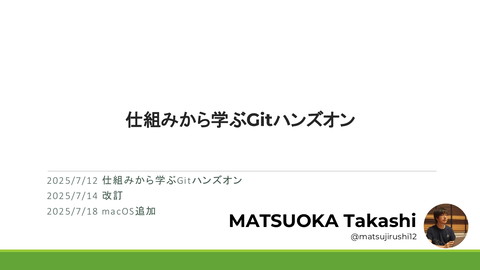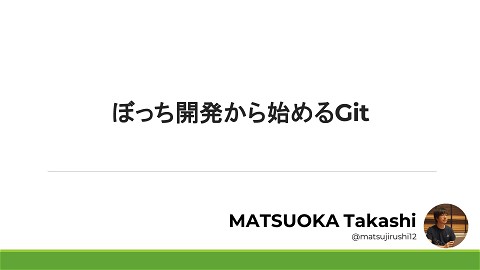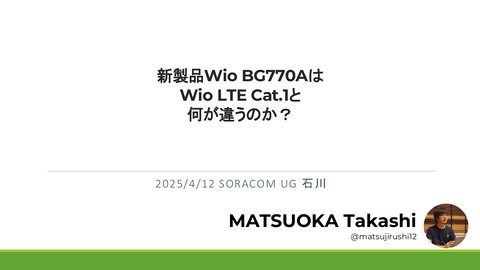WindowsでElixir/Nervesやるならdevcontainerでしょ!
240 Views
July 10, 20
スライド概要
2020/7/10 【オンライン】Elixir/Nerves入門!堅牢なIoT Edgeデバイスプログラミングをお手軽に
https://algyan.connpass.com/event/180192/
SeeedKKの中の人。Microsoft MVP for Internet of Things。
関連スライド
各ページのテキスト
Windowsで Elixir/Nervesやるなら devcontainerでしょ! 2020/7/10 Takashi Matsuoka
Takashi Matsuoka (@matsujirushi12) 2017~ MVP for Windows Development 2020~ for Microsoft Azure Seeed株式会社所属 ソフトウェア担当 在宅勤務 子育て中 「e」3つ
堅牢な組込みソフトウェアをElixirでお手軽に開発! Platform: たったの12MBでLinuxブートローダと Erlang VM/Elixir実行環境を実現! Framework: ネットワーク,I/Oなどのデバドラ機能を提供! Tooling: mix new対応ですぐにプロジェクト開発を開始! https://qiita.com/takasehideki/items/94820516ec95b85bae32
Windows Subsystem for Linux 2 Ubuntu sudo apt install build-essential automake ... git clone .../asdf.git echo -e '\n. $HOME/.asdf/asdf.sh' >> ~/.bashrc echo -e '\n. $HOME/.asdf/completions/asdf.bash' >> ~/.bashrc # optional source ~/.bashrc ... adsf plugin-add erlang adsf plugin-add elixir https://hexdocs.pm/nerves/installation.html
事前準備 1. Windows 10 バージョン2004以降 2. Windows Subsystem for Linux 2 3. Docker Desktop for Windows 4. Visual Studio Code • Remote - Containers
事前準備 1/4 1. Windows 10 バージョン2004以降 https://www.microsoft.com/ja-jp/software-download/windows10 winver実行結果
事前準備 2/4 2. Windows Subsystem for Linux 2 https://docs.microsoft.com/ja-jp/windows/wsl/install-win10 dism.exe /online /enable-feature /featurename:Microsoft-Windows-Subsystem-Linux /all /norestart dism.exe /online /enable-feature /featurename:VirtualMachinePlatform /all /norestart wsl --set-default-version 2
事前準備 3/4 3. Docker Desktop for Windows https://www.docker.com/products/docker-desktop
事前準備 4/4 4. Visual Studio Code • Remote - Containers https://code.visualstudio.com/ https://marketplace.visualstudio.com/items?itemName=ms-vscode-remote.remote-containers
事前準備 推し記事 https://uepon.hatenadiary.com/entry/2020/06/14/200918
Nerves用devcontainerをコピー https://github.com/matsujirushi/nerves-devcontainer
VSCodeでdevcontainerを開く
ファイルシステム Windows Docker Container (Ubuntu) C:\Windows /bin C:\Program Files /boot C:\Users /dev ... /etc ...\nerves-devcontainer /home /lib /lib64 /media /mnt ... /workspaces/nerves-devcontainer
マイクロSDへの書き込み C:\> fwup.exe C:\...\hello_nerves.fw